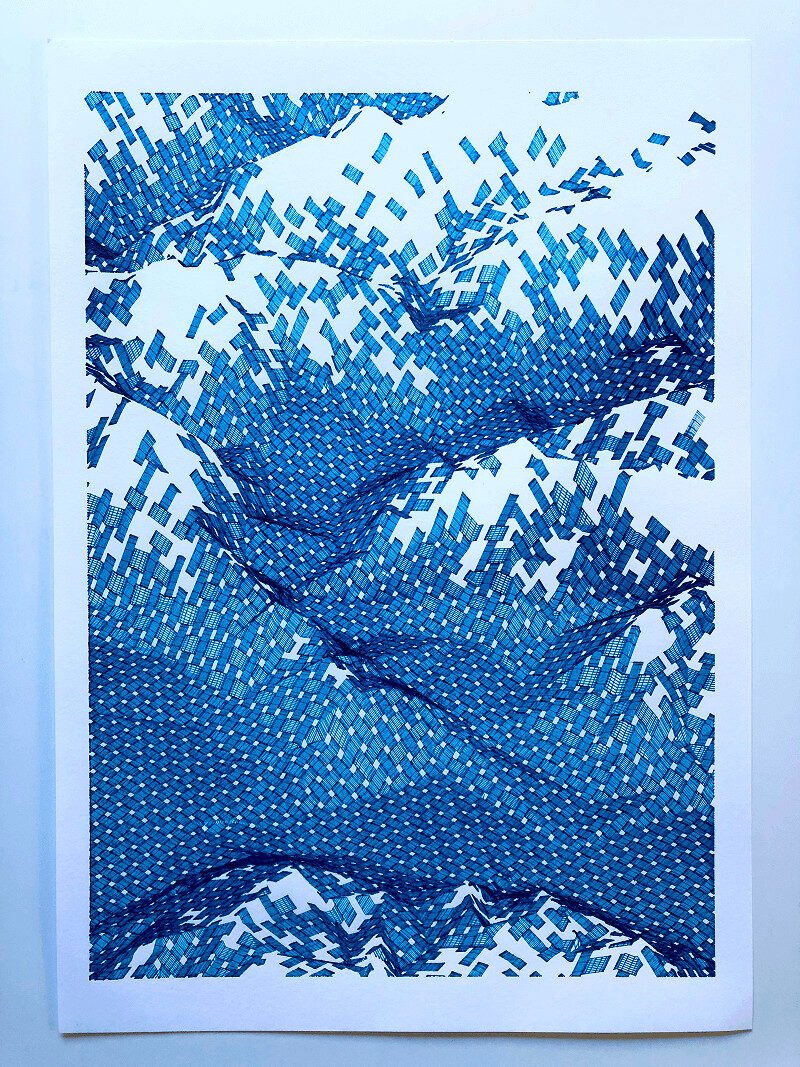If you are interested in creative coding or want to explore interactive art and visual programming, p5.js offers one of the most beginner-friendly paths. This post will guide you through what p5.js is, how to set up your environment quickly, and where to find the best free tutorials and courses in English to help you successfully launch your first project.
Getting Started: Use the Official p5.js Web Editor (Recommended)
The easiest way to start is by using the official p5.js Web Editor:
- Go to https://editor.p5js.org/
- No installation required; start coding immediately.
- Features live preview, autosave (when logged in), error highlighting, and easy sharing.
- Perfect for beginners who want to focus on learning and creativity without setup hassles.
What Is p5.js and Why Learn It?
p5.js is an open-source JavaScript library designed to simplify creative coding. It abstracts complex JavaScript concepts into easy-to-use functions for drawing graphics, animations, interactive visuals, sound, and video — all directly in your web browser.
Why choose p5.js for beginners?
- Designed for artists, designers, educators, and complete newcomers.
- Minimal setup: write code in your browser and see results instantly.
- Strong, active community and abundant free learning resources.
- Encourages experimentation and creative expression without overwhelming technical details.
Top Free Tutorials and Courses for p5.js Beginners
A major advantage of p5.js is its vibrant, global community that generates excellent learning content. Here are the top free English-language resources to kickstart your creative coding journey:
1. The Coding Train (Daniel Shiffman) — YouTube Channel

- The most renowned p5.js educator worldwide.
- The Coding Train YouTube offers beginner-friendly playlists like p5.js Tutorial for Beginners and extensive creative coding challenges.
- Covers basics to advanced topics including generative art, sound, and machine learning.
2. Patt Vira — YouTube Channel & Free Course Series
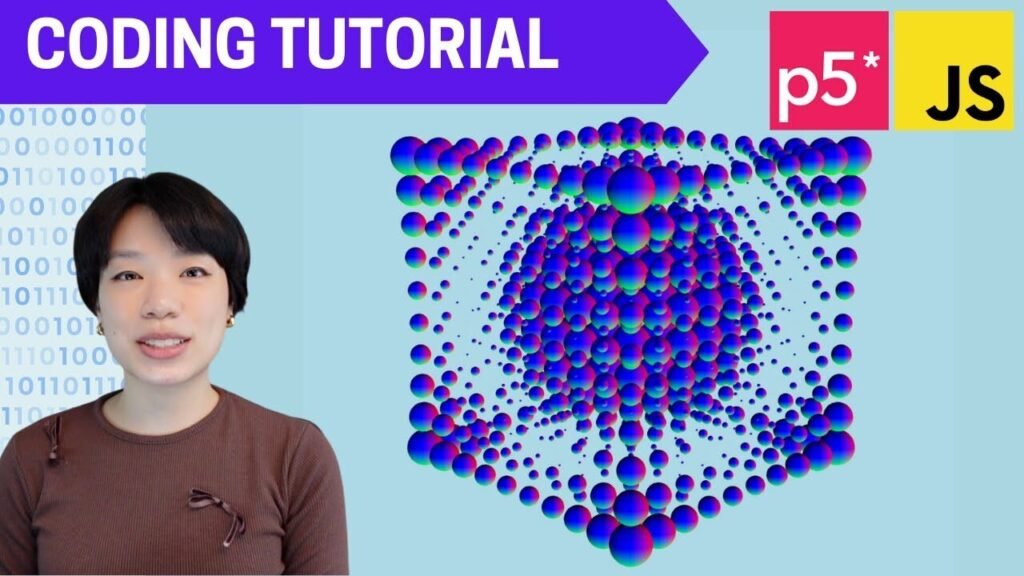
- Offers accessible, project-based tutorials such as “Learn p5.js for Creative Coding – 5 Beginner Projects”.
- Focuses on interactive generative art and animation, emphasizing real-world applications.
- Channel: Patt Vira
- Free course video: Learn p5.js for Creative Coding – 5 Beginner Projects
- Website with additional resources: https://pattvira.com
- Live editable sketches: p5.js Web Editor by Patt Vira
3. Official p5.js Website — Tutorials and Reference
- https://p5js.org/
- Step-by-step Get Started page and comprehensive Tutorials section.
- Exhaustive Reference with live code examples for every function.
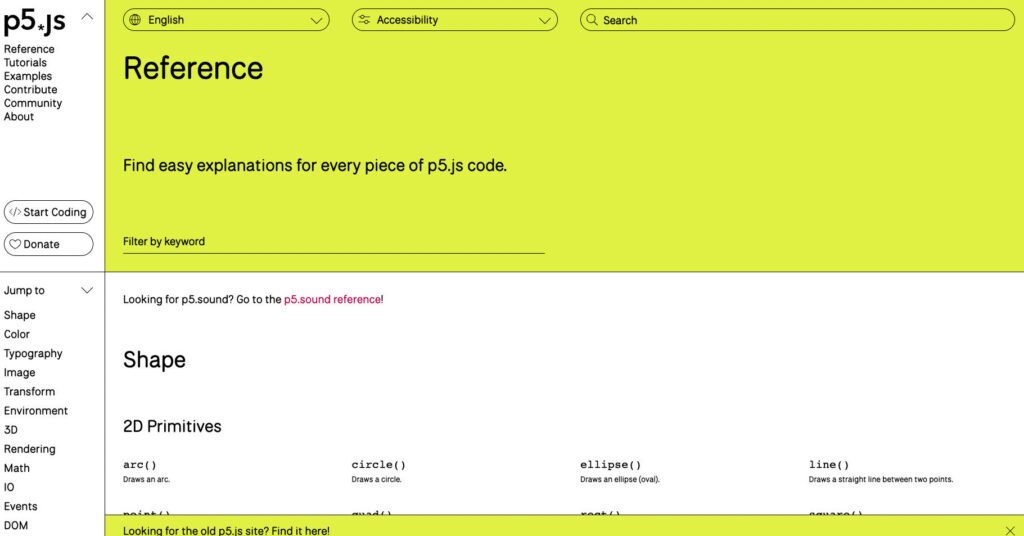
4. Codecademy — Learn p5.js Course (Free parts)
- Interactive course that covers core concepts via web-based practice.
- Visit codecademy.com/learn/learn-p5-js
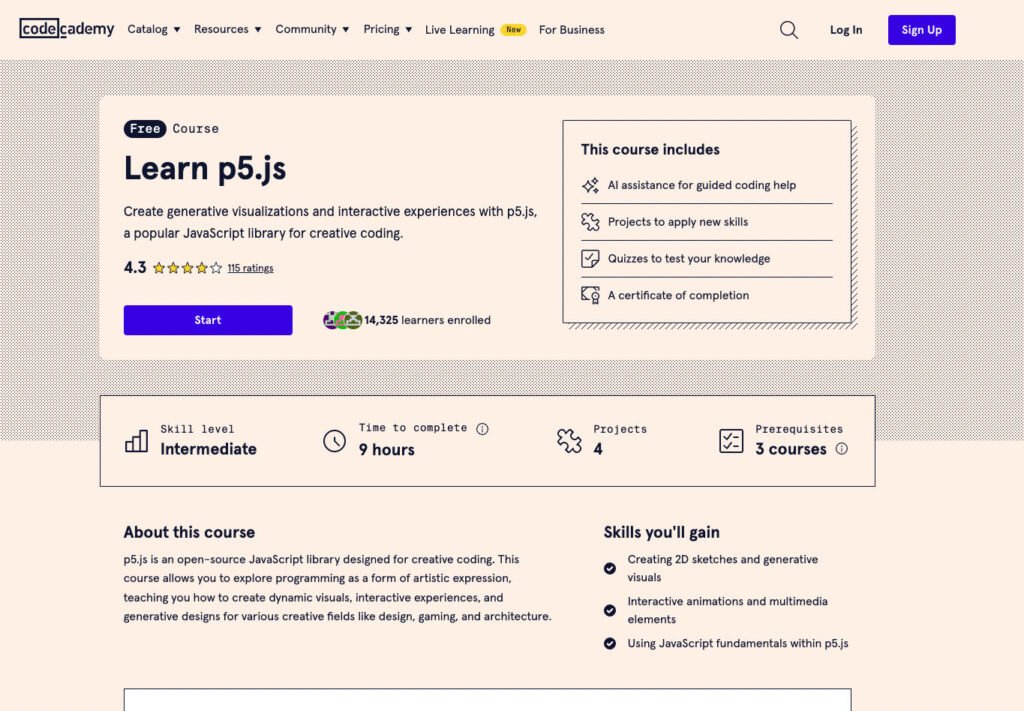
5. OpenProcessing — Community Sketch Gallery
- Explore, remix, and learn from thousands of live p5.js projects.
- https://openprocessing.org/
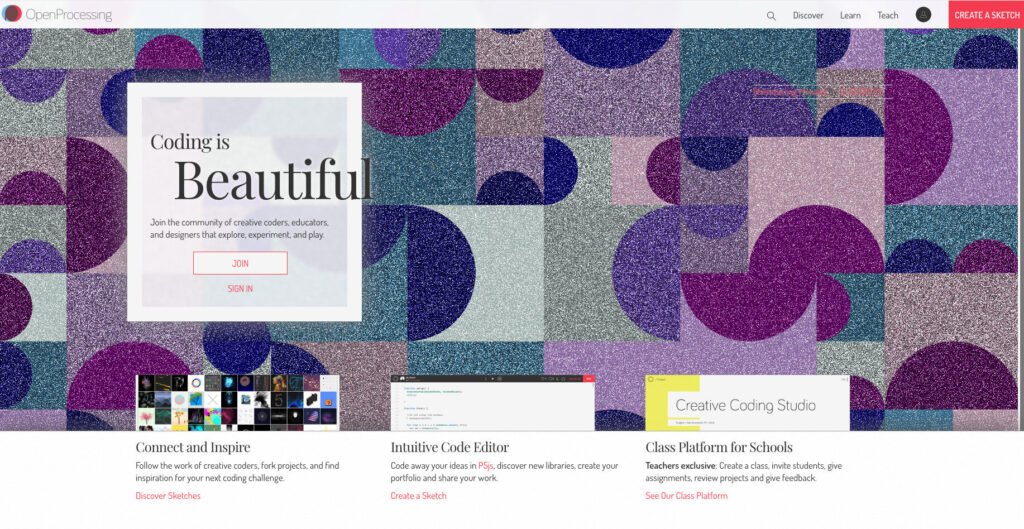
Troubleshooting Common Beginner Questions
Do I need to know JavaScript before starting?
No! Many tutorials introduce JavaScript progressively through visual examples.
Can I work entirely in the browser?
Yes — the p5.js Web Editor (https://editor.p5js.org/) lets you code and run sketches immediately without setup.
How do I share my projects?
The Web Editor and OpenProcessing allow sharing your sketches via URL links.
What if my code doesn’t work?
- Double-check spelling and capitalization; JavaScript is case-sensitive.
- Use your browser’s console for error messages.
- Search online for error explanations on Stack Overflow or the p5.js forum.
- Compare your code with official p5.js examples (https://p5js.org/examples/).
- Ask for help at the p5.js forum or the /r/p5js subreddit.
Next Steps: Advanced p5.js Learning Channels
After mastering the basics, deepen your skills with these advanced resources:
| Channel | Focus & Description | Link |
|---|---|---|
| The Coding Train (He has lots of videos) | Extends into WebGL, 3D graphics, machine learning, data visualization, and more creative coding challenges. | The Coding Train |
| freeCodeCamp.org | Comprehensive, long-form programming tutorials including creative coding and web technologies. | freeCodeCamp.org |
| Tim rodenbröker | Structured series on generative design and p5.js from beginner to advanced, focused on creative coding principles. | Tim Youtube Channel |
| Coding Adventures | Creative coding projects with p5.js aimed at intermediate learners encouraging exploration beyond basics. | Coding Adventures |
Additional Advanced Learning Paths
- Explore WebGL in p5.js for 3D visualizations (WebGL Playlist).
- Learn object-oriented programming within p5.js to structure complex projects.
- Dive into Daniel Shiffman’s Nature of Code book for simulations and algorithms: https://natureofcode.com/.
- Participate in p5.js coding challenges and community projects on p5.js forum and OpenProcessing.
Getting started with p5.js only requires curiosity, a browser, and your imagination. Use the official editor or set up a local environment, follow beginner tutorials from leading educators like Daniel Shiffman and Patt Vira, and explore the abundant free resources designed for learners at all levels. Take time with hands-on experiments, connect with the community, and grow your skills with advanced channels and projects.
Your first creative coding sketch is just one click away — open the editor, write your first lines of code, and let your creativity flow!