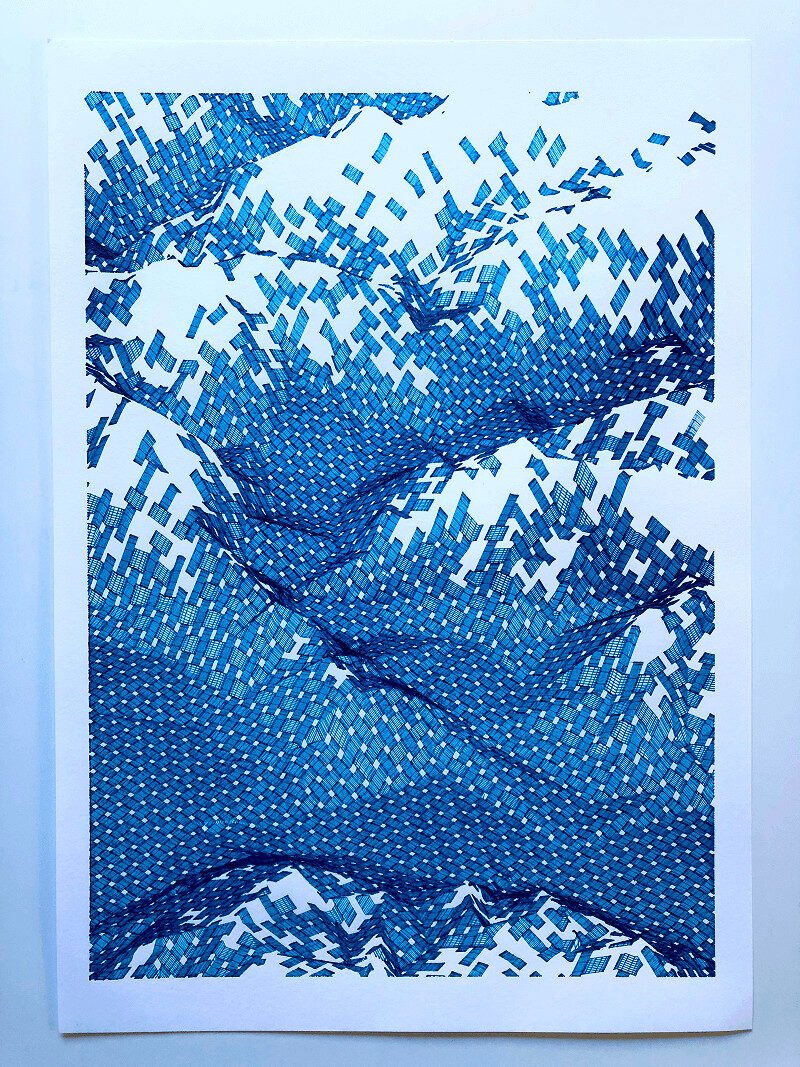In the world of creative coding, P5.js stands out as one of the most beginner-friendly and versatile tools for generating interactive visuals. If you’ve ever been curious about turning code into art or creating generative designs, P5.js might just be the perfect place to start. But what exactly is P5.js, and why is it so popular among digital artists and developers alike? In this post, we’ll dive into the essentials of P5.js, explore its origins, and see how you can get started on your own creative coding journey.
The Origins of P5.js
P5.js is a JavaScript-based library designed for creative coding. It was developed by Lauren McCarthy, inspired by the Processing framework, which was originally created for visual artists. P5.js was built to bring the simplicity of Processing into the web environment, making it accessible for artists, designers, educators, and anyone interested in exploring code as a medium.
Its open-source nature has encouraged a growing community of contributors, ensuring continuous updates and support. With P5.js, you can work with 2D and 3D graphics, create animations, and build interactive experiences, all directly within the browser.
Core Features of P5.js
P5.js is known for its simplicity and ease of use. Whether you’re a seasoned programmer or just starting out, its core features make it an ideal tool for creative coding:
- 2D and 3D Graphics: P5.js allows you to create both 2D and 3D visuals. From simple shapes like circles and squares to more complex generative designs, P5.js makes it easy to bring your visual ideas to life.
- Animation and Interaction: Animating objects in P5.js is intuitive. With just a few lines of code, you can make visuals move, interact, and respond to user input, whether it’s through mouse clicks, keyboard actions, or touch events.
- Browser-Based Development: Since P5.js is built on JavaScript, your creations run directly in the browser. This makes it highly accessible for web-based projects and sharing your work online.
In comparison to other creative coding tools like Three.js or shaders, P5.js prioritizes simplicity and approachability, making it a great starting point for beginners while still offering powerful features for advanced users.
How to Get Started with P5.js
Getting started with P5.js is simple, even if you’re new to programming. Here’s a quick guide to setting up your first P5.js project:
- Install P5.js: Head to the P5.js official website. You can either use the P5.js web editor or download the library to use in your favorite code editor.
- Create Your First Sketch: Once you have P5.js ready, you can start with a basic sketch. Open the P5.js editor and try this simple example:
javascript code.function setup() {
createCanvas(400, 400);
}
function draw() {
background(220);
ellipse(mouseX, mouseY, 50, 50);
}
This code sets up a canvas and draws an ellipse that follows your mouse as you move it around the screen. Simple, but it’s the foundation for more complex generative designs.
- Explore More: The P5.js website also has a comprehensive set of tutorials to help you dive deeper into topics like color, shapes, and interaction.
Why Use P5.js for Creative Coding?
P5.js is loved by creative coders for many reasons. Here are a few:
- Ease of Use: With its focus on accessibility, P5.js allows beginners to create stunning visuals quickly, without the steep learning curve of other programming tools.
- Versatility: P5.js can be used for a wide range of projects, from simple art sketches to complex generative designs and interactive installations.
- Large Community: The P5.js community is large and active. This means there’s plenty of documentation, tutorials, and forums to help you when you’re stuck or looking for inspiration.
- Web-Based: Since P5.js is JavaScript-based, it runs in any modern web browser, making it easy to share your creations online.
If you’re interested in creating generative art, experimenting with visuals, or even teaching creative coding to others, P5.js offers a perfect balance of simplicity and power.
Real-World Examples of P5.js in Action
P5.js is used by artists and developers worldwide to create interactive artworks and installations. Here are a few inspiring examples:
- OpenProcessing: A platform where creative coders share their P5.js projects. You can find everything from generative art to interactive visualizations.
- Educational Tools: Many educators use P5.js to teach programming and art, blending the two into a cohesive learning experience.
- Art Installations: P5.js has been used in museums and public installations, allowing visitors to interact with generative art in real-time.
Community and Learning Resources
One of the best things about P5.js is the wealth of learning resources available. Whether you’re a beginner or a seasoned coder, there’s always something new to discover:
- P5.js website: The official website contains extensive documentation and tutorials to help you get started.
- OpenProcessing: Browse and remix thousands of projects created by others.
- The Coding Train: A YouTube channel run by Daniel Shiffman that covers P5.js in a fun and accessible way.
Join the P5.js community to explore more projects, share your own work, and connect with other creative coders.
Conclusion
P5.js is more than just a coding library; it’s a gateway to creative expression through code. Whether you’re an artist looking to bring your ideas to life or a developer interested in exploring new visual possibilities, P5.js offers a powerful yet approachable toolset. Start experimenting today, and who knows? Your next masterpiece could be just a few lines of code away.
Want more insights into the world of generative art and creative coding? Join us at the Generative Media Club for tutorials, inspiration, and community support on your creative coding journey.
FAQ
What is P5.js used for?
P5.js is used for creating visual art, generative designs, interactive animations, and web-based artworks through simple JavaScript code.
Is P5.js hard to learn?
No, P5.js is designed to be beginner-friendly, with a low barrier to entry and plenty of documentation to help new coders.
Can I create generative art with P5.js?
Yes! P5.js is commonly used to create generative art, combining randomness and user input to produce unique visual experiences.