A Simple Guide for Creative People Who Want to Code
Have you ever wanted to create digital art or interactive animations but felt intimidated by programming? Processing might be exactly what you’re looking for. This free, beginner-friendly tool has helped artists, designers, and students worldwide take their first steps into creative coding.
What is Processing in Simple Terms?
Processing is like a digital sketchbook that lets you write simple code to create visuals. Think of it as Microsoft Paint meets programming – but instead of using brushes and colors, you use short lines of code to draw shapes, create animations, and make interactive artwork.
What Can You Actually Make With It?
People use Processing to create:
- Digital drawings and animations
- Interactive artwork
- Data visualizations
- Simple games
- Visual experiments
- Educational graphics
Who Uses Processing?
- Artists exploring digital creativity
- Students learning to code
- Designers prototyping ideas
- Teachers introducing programming
- Anyone curious about creative technology
Do I Need to Know How to Code?
Not at all! Processing was specifically designed for beginners. You can start with basic commands like drawing a circle or square, and gradually learn more as you experiment. Many artists who now create amazing work started with zero coding experience.
How Easy is it to Learn?
Processing uses a simplified version of Java that’s much easier to understand than traditional programming languages. You can create your first sketch with just a few lines of code:
- Drawing a circle takes one line
- Creating movement takes about three lines
- Making things interactive requires just a few more
How to Get Started
- Download Processing for free from processing.org
- Open it and you’ll see a simple text editor
- Type a few commands
- Press play to see your creation come to life
Is Processing Free?
Yes! Processing is completely free and open-source. It was created by artists for artists at MIT, and it’s maintained by a community dedicated to making creative coding accessible to everyone.
Why Should You Try Processing?
- Perfect first step into programming
- Instant visual results
- Huge online community
- Extensive learning resources
- Free to use
- Works on all computers
Common Questions About Processing
Q: What computer do I need? A: Processing runs on any computer (Windows, Mac, or Linux) – no special hardware required.
Q: Is it different from Python? A: While Python is a general-purpose programming language, Processing is specifically designed for visual creation. (There’s also a Python version called Processing.py!)
Q: How long until I can make something interesting? A: You can create your first animation in about 10 minutes. Many people make engaging projects in their first day of learning.
Examples of What Beginners Can Make
In your first few days with Processing, you could create:
- Interactive patterns that follow your mouse
- Colorful animations that respond to sound
- Simple drawings that change over time
- Basic games with moving shapes
Ready to Start Creating?
Processing proves that coding doesn’t have to be complicated to be powerful. Whether you’re an artist curious about technology or simply want to explore creative coding, Processing offers a welcoming place to start.
Want to see what’s possible? Visit the Processing community showcase to see what beginners create in their first week.






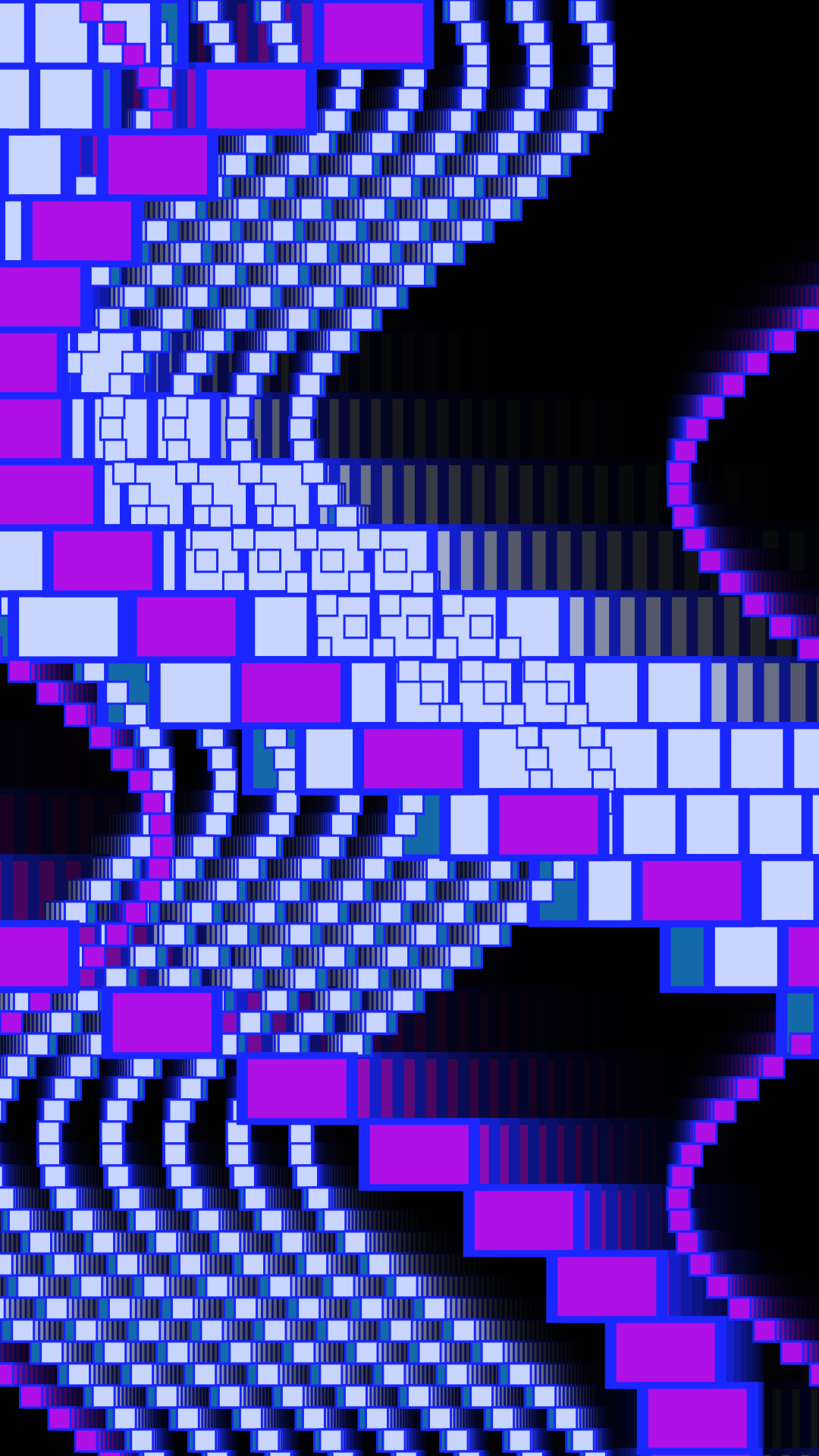
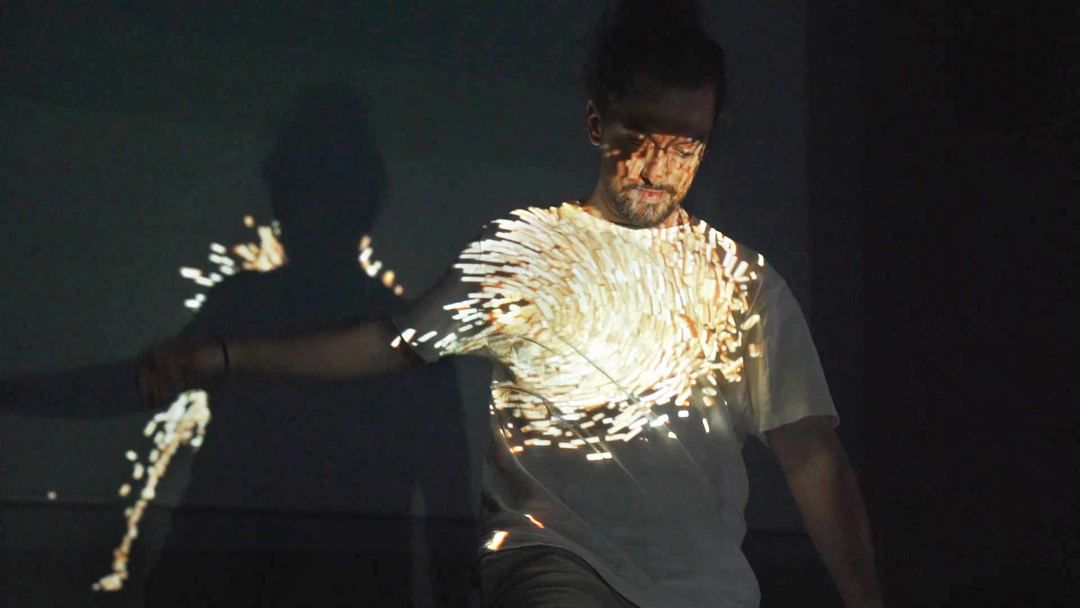



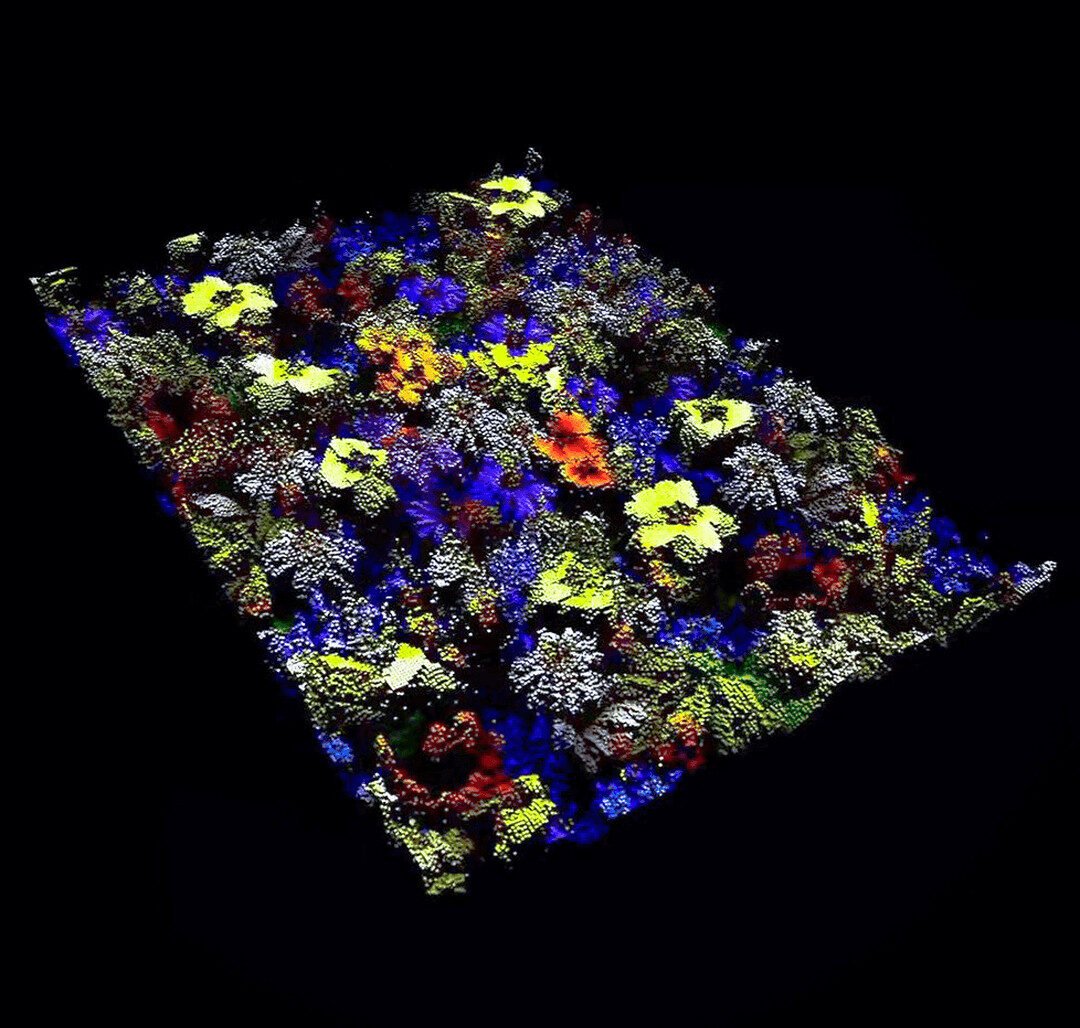
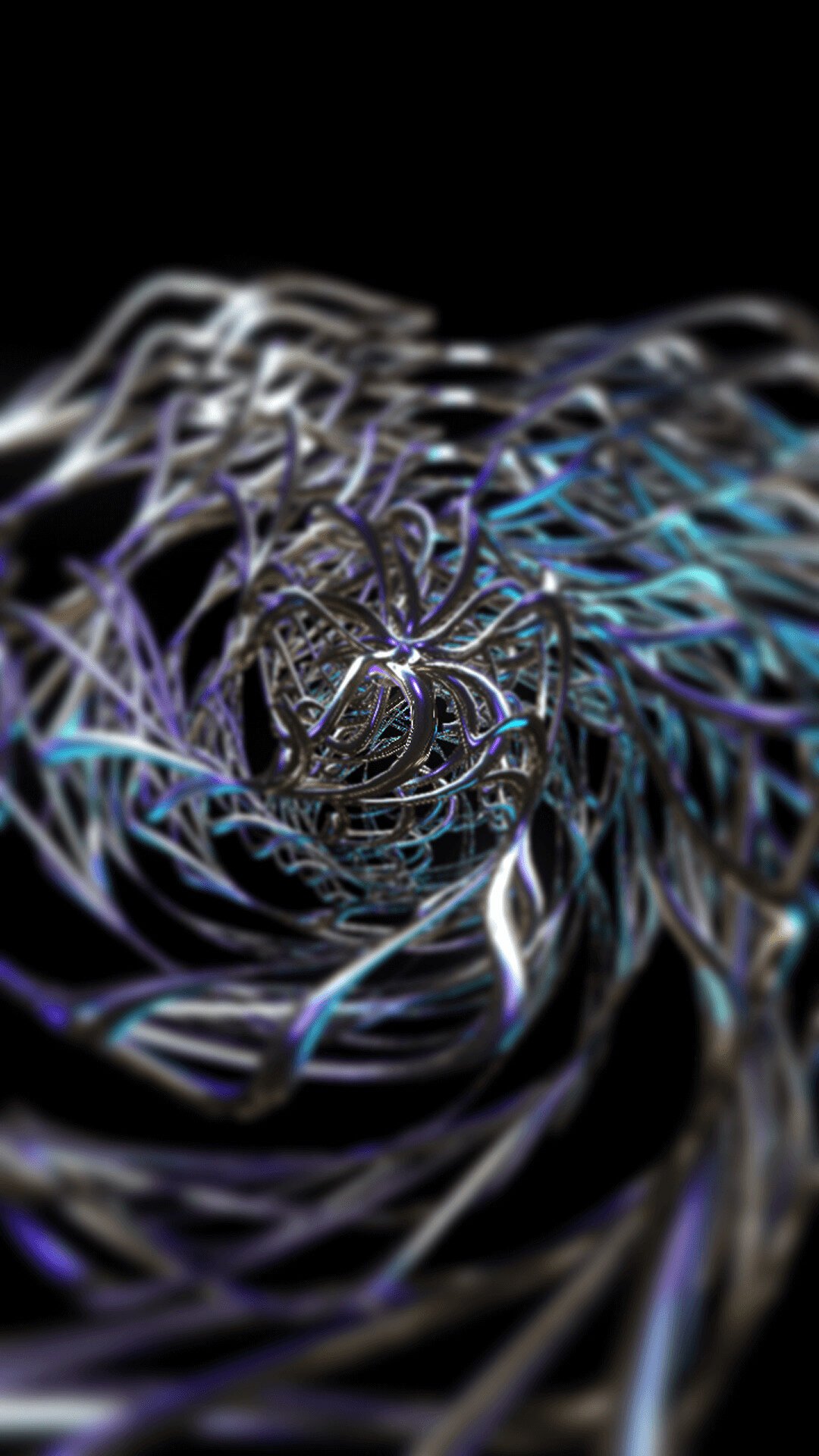

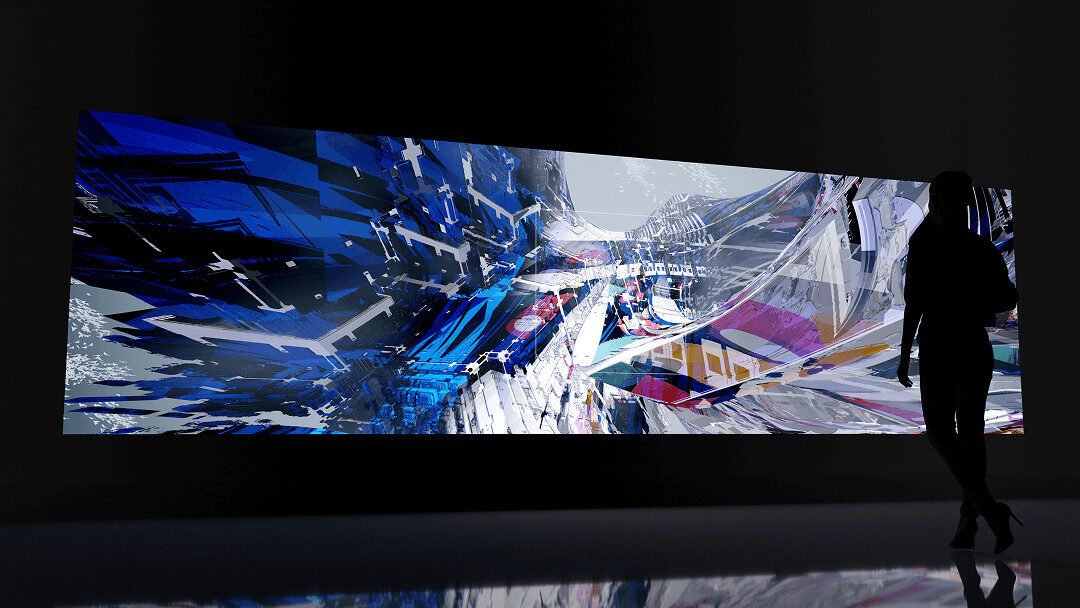





Leave a Reply