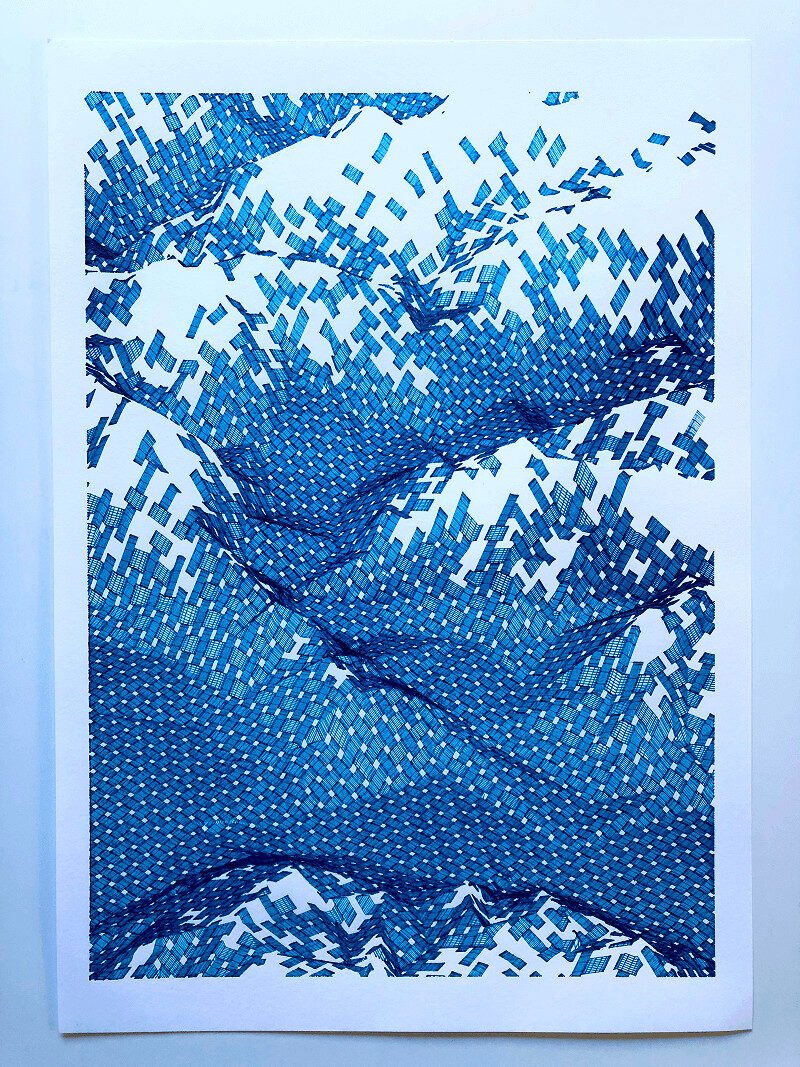Stepping into the world of digital art, generative design, or interactive installations, you’ll inevitably encounter TouchDesigner. This visual programming software is a powerful tool for creating real-time multimedia experiences. However, its complexity can be daunting for newcomers. Fortunately, the vibrant TouchDesigner community on YouTube offers a wealth of valuable resources to help you get started.
We’ve researched five of the most influential and highly recommended educators on the platform. Each one has their own unique style and approach, offering everything from step-by-step tutorials to deep conceptual dives. These creators will give you the foundational knowledge and inspiration you need to master TouchDesigner.
Educator Profiles
1. Acrylicode
- Web: acrylicode.com
- YT:@acrylicode
- IG: @acrylicode.berlin
Acrylicode has long been a community favorite for those just starting their TouchDesigner journey. Known for a calm, methodical approach, their beginner crash courses and project breakdowns are often cited as the most “comfortable” entry point for new users.
What Makes Acrylicode Great for Beginners?
- Sequential Curriculum: Their playlists are structured to take you from installation and interface basics to more advanced compositing and generative techniques in a logical order.
- Practical Assignments: Each lesson often includes mini-challenges followed by project walkthroughs, helping you apply new skills immediately.
- Community-Friendly: Acrylicode’s approachable tone encourages questions and feedback, often inspiring new tutorials based on what the community wants to learn.
2. Torin Blankensmith
- Web: torinblankensmith.com
- YT:@blankensmithing
- IG: @blankensmithing
- Patreon: blankensmithing
Torin Blankensmith is a leading figure in creative coding, VJing, and interactive installations. His YouTube channel is the go-to resource for learning TouchDesigner in the context of generative design, AI integration, and real-world interaction.
Why Is Torin Blankensmith Ideal for Beginners?
- Engaging Project Walkthroughs: Torin introduces fundamentals through captivating mini-projects, such as generative architecture and interactive watercolor brushes, all built from scratch.
- Cutting-Edge Techniques: Tutorials on topics like the MediaPipe Hand Tracking series introduce beginners to modern techniques in an easy-to-understand way.
- Accessibility: He structures his explanations for non-coders and provides free resources and downloads for his followers, ensuring you have everything you need to follow along.
Example Tutorials:
3. Okamirufu Vizualizer
- Web: okamirufu.link/skool
- YT:@OkamirufuV
- IG: @okamirufu.vizualizer/
- Patreon: @Okamirufu
Okamirufu Vizualizer is an artist who creates mesmerizing “visual universes” with TouchDesigner. Their channel showcases stunning generative visual effects, often inspired by aesthetics like Y2K and organic art. Their tutorials are known for a focus on exploring procedural geometries, particles, and creative texture manipulation.
Why Choose Okamirufu Vizualizer for Learning?
Though some tutorials might look advanced, Okamirufu Vizualizer is highly recommended for beginners because they often start with a blank network and clearly explain each step. Their visual style helps newcomers follow the logic of the operator network even without knowing all the technical terms. Their videos are also a constant source of inspiration, showing the amazing results you can achieve with practice and keeping you motivated.
Example Tutorials:
4. TouchDesigner Official (by Derivative)
This is the primary educational channel created by Derivative, the developers of TouchDesigner. It’s a comprehensive resource that features everything from university-level workshops to methodical, step-by-step courses for beginners.
Why Learn with TouchDesigner Official?
- Authoritative Content: The tutorials feature best practices, new feature introductions, and “official” workflows, ensuring you start with the most relevant and up-to-date information.
- Diverse Teaching Styles: The channel invites both Derivative staff and seasoned community educators, offering a mix of overview courses and project-based learning.
- Comprehensive Playlists: Series like the “TouchDesigner Curriculum” build a strong foundation for absolute beginners, progressing logically from the basics to intermediate skills.
Example Tutorials:
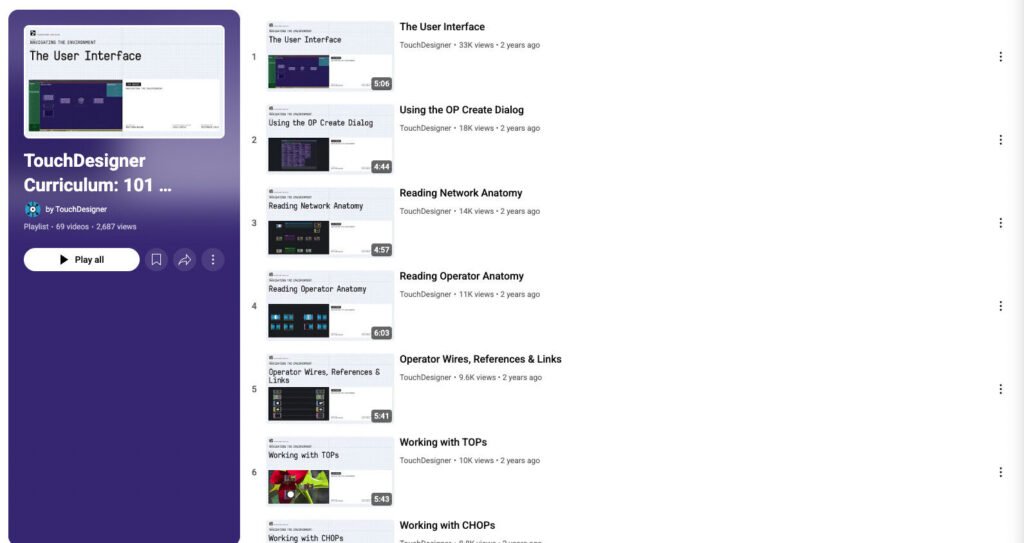
5. function.str
- Web: functionstore.xyz
- YT:@FunctionStore
- IG: function.str
- Patreon: Function_store
function.str is an innovative Instagram-based creator known for bite-sized, high-clarity TouchDesigner tutorials and creative coding workflows.
What Sets function.str Apart?
- Short-Form, High-Impact Tutorials: function.str delivers beginner projects and core TouchDesigner tricks in under five minutes—ideal for learners who want quick wins or are short on time.
- Practical Workflow Enhancements: Many posts focus on simplifying internal processes, such as parameter management or visual debugging, making TouchDesigner more approachable.
- Community Interaction: The creator is highly responsive, encouraging DMs and community-driven requests for tutorial topics.
Example Tutorials:
Conclusion
Never before has there been such a rich variety of beginner-focused learning material for TouchDesigner. Each of these five creators offers a unique and valuable path for every learning style and creative goal:
- Okamirufu Vizualizer excels at friendly, assignment-based tutorials.
- Torin Blankensmith introduces newcomers to the frontier of generative art and AI.
- Acrylicode grounds you in the basics with a calm, sequential curriculum.
- TouchDesigner Official provides structured, authoritative resources directly from the developers.
- function.str distills core workflow tricks into quick, actionable posts for instant wins.
These channels are the best springboard for your TouchDesigner journey. Dive into their playlists, experiment bravely, and join the worldwide community of creative coders bringing art and technology together.