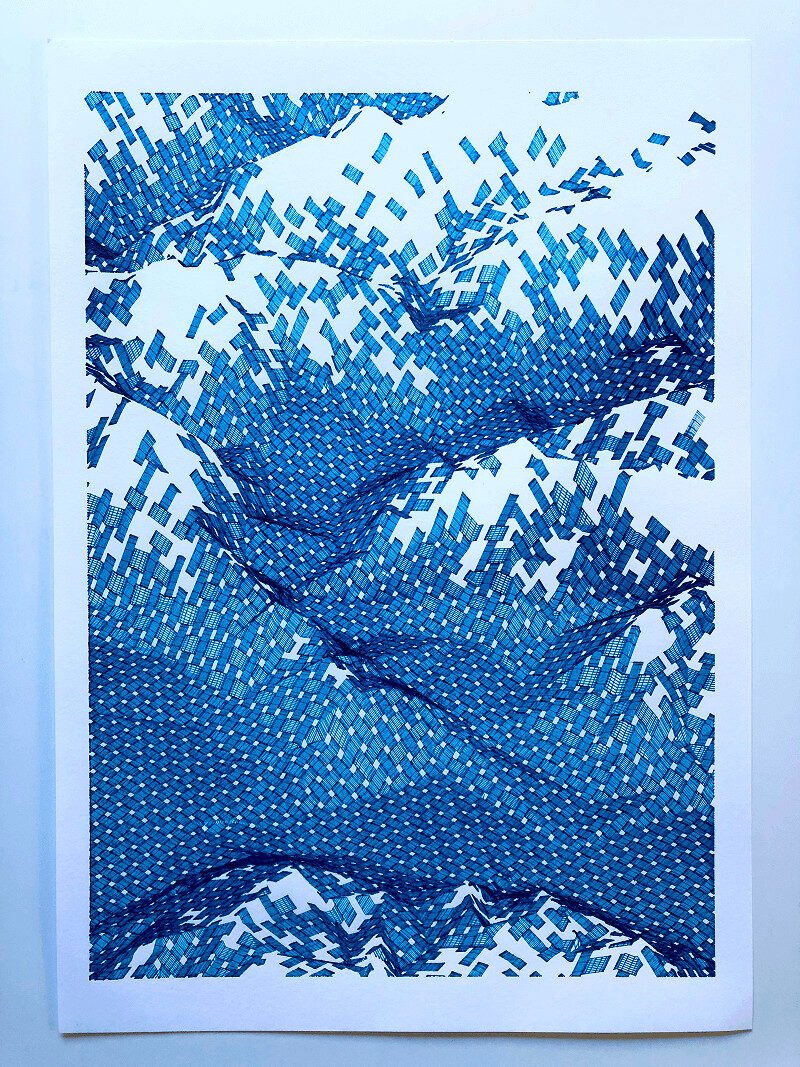TouchDesigner is an incredibly versatile visual programming environment used by artists, designers, and creative technologists worldwide. Whether you want to create mesmerizing live visuals, interactive installations, or cutting-edge generative art, mastering TouchDesigner is a powerful asset. The good news? You don’t have to break the bank to get started. There’s a wealth of free resources and supportive communities waiting to help you learn TouchDesigner from scratch.
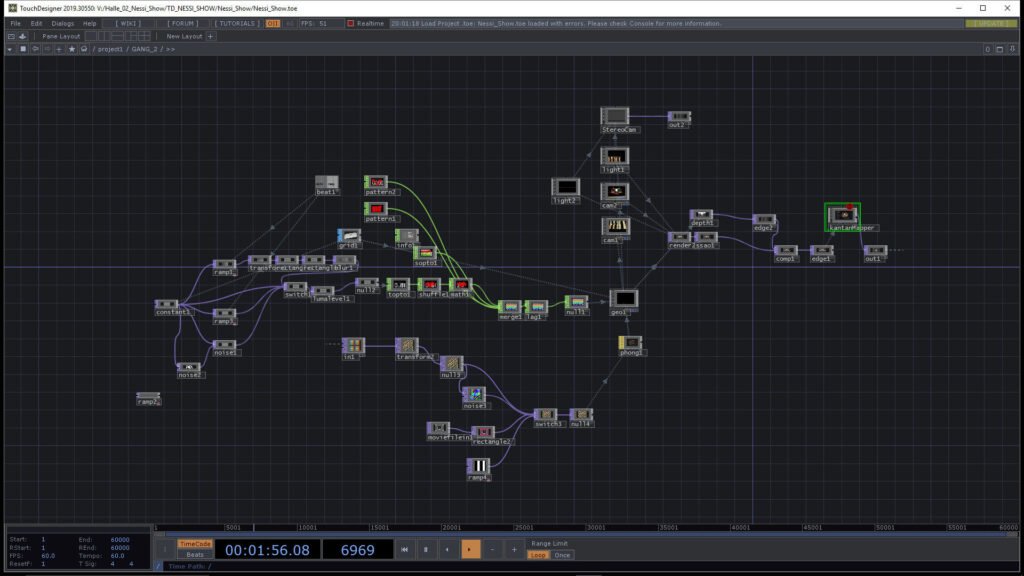
Why Learn TouchDesigner?
Before diving into resources, it’s worth highlighting what makes TouchDesigner such a sought-after tool:
- Visual Scripting: No need for hardcore programming knowledge; TouchDesigner uses a node-based system that’s intuitive for visual thinkers.
- Real-Time Workflows: See results instantly as you manipulate visuals, lighting, audio, and data streams.
- Integration-Friendly: Connects easily with external hardware (controllers, sensors), other software environments, and even the web.
But every beginner has the same challenge: where do you start, and what’s actually good? This guide compiles the most trusted free sources and the communities that can answer your every doubt.
Official Learning Platforms and Courses
TouchDesigner Curriculum by Derivative
The creators of TouchDesigner, Derivative, have assembled a comprehensive TouchDesigner Curriculum tailored for new users. This free offering includes:
- Over 60 multimedia lessons, covering essential concepts from scratch
- Video tutorials and written explanations
- Downloadable sample projects for hands-on practice
- Self-paced organization, perfect for busy schedules
This official curriculum is regarded as the best first step for any newcomer, as it walks you through not only the software but also the creative mindsets involved.
Tip: Pair the curriculum with the official YouTube channel. Derivative regularly publishes workshops, artist interviews, and step-by-step guides for all skill levels.
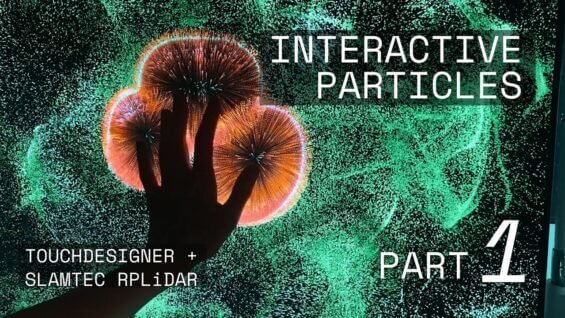
Community-Curated Platforms: AllTD.org
Don’t miss AllTD.org—a platform built by and for TouchDesigner users. Here’s what makes it special:
- Aggregates tutorials, walkthroughs, and guides from creators worldwide
- Sortable by skill level, technology, and project type
- Offers resources in multiple languages (including English and Spanish)
- Incorporates links to open-source projects and creative code examples
AllTD.org is a perfect companion to the official curriculum, as it fills gaps with community-tested tips and techniques and exposes you to a broad spectrum of creative workflows.
Popular Free Courses and Playlists
Some educators have made their entire introductory course materials freely available online. Standouts include:
- Elekktronaut (Bileam Tschepe): Their “Absolute Beginner” YouTube playlist walks creative newcomers step-by-step through their first TouchDesigner projects, emphasizing clarity and hands-on experimentation.
- Acrylic Code’s “Absolute Beginner TouchDesigner”: A marathon two-hour video guide beloved for its practical approach. Instead of just theory, you’ll be building interactive visuals from the get-go.
Community playlists are another gold mine: Many contain collaborative collections of the “best of the best” tutorials from dozens of creators, letting you experience various teaching styles and project types.
Must-Know Documentation and Cheat Sheets
Official Documentation & Snippets
The TouchDesigner documentation isn’t just a software manual—it’s a learning tool in itself. Two features are essential for beginners:
- Snippets Library: These are sample files showcasing exactly how every main operator (node) and feature works. Great for “reverse engineering” and repeatable experiments.
- Glossaries & Operator Wikis: Learn terminology, node types, and best practices as you encounter them.
Cheat Sheets and Quick Guides
Sometimes you need a “cheat” to check shortcuts or scripting commands on the fly. Look for:
- Matthew Ragan’s Guides: Widely regarded as essential, his “hotkey cheat sheet” and beginner programming guides simplify complex functions into digestible tips.
- One-page PDFs: Find operator flowcharts and Python script sketches on GitHub and AllTD.org, which are handy for printing or keeping as bookmarks.
Where to Ask Questions: Key TouchDesigner Communities
Learning isn’t just about tutorials—it’s about getting answers and encouragement from real people. Here are the pillars of the TouchDesigner support network:
Derivative Forum
The official forum is the beating heart of the TouchDesigner user community. Here’s why it matters:
- Fast help from pros and Derivative staff
- Sections for beginners, scripting, hardware, and projects
- Template sharing: Download working projects, tweak and learn
- Event announcements and feature discussions
You’ll find answers to FAQs, troubleshooting, and inspiration in equal measure.
r/TouchDesigner on Reddit
Reddit’s r/TouchDesigner community is informal and highly active. It’s the perfect place to:
- Ask for resource recommendations and feedback on your work
- Solve beginner bugs and troubleshoot errors
- Discover interesting open-source projects and presets
- Explore “AMA”-style advice from experienced artists
It’s especially beginner-friendly—questions are always welcome and deeper dives are encouraged.
Discord Server
If you want real-time support, TouchDesigner’s unofficial Discord server is a must-join. Features include:
- Help channels for bugs and beginner questions
- Mentorship and informal jams
- Channels dedicated to specific use cases (audio-visual, installations, code, shaders)
- A supportive vibe for first-time users
Plus, you can easily swap files, share screen captures, or just chat casually about creative journeys.
link: https://discord.com/invite/senqbr2
Facebook Groups
Facebook has several vibrant TouchDesigner communities, including:
- TouchDesigner Artist Community: Broad, international, and active
- TouchDesigner Help Group Netherlands: Niche, but packed with practical Q&A and regional events
While not as quick-fire as Discord, these groups excel at deep discussions, sharing gigs/events, and staying in touch with local subsets of the global community.
Events, Meetups, and Live Learning Opportunities
Learning accelerates when you connect in real time—either in-person or virtually. Here’s how TouchDesigner users stay social and inspired:
- Official Meetups: Derivative and partners regularly host live workshops, both online and in major cities like Barcelona, London, and Dublin. https://derivative.ca/tags/meetup
- Community “Jams”: The Discord and forum communities host themed creative sessions where everyone builds and shares a project around a common topic.
- Webinars and Conferences: Keep an eye out for announcements on the official forum and Facebook groups.
Whether you can attend in person or online, these events offer networking, real feedback on your projects, and a fast-track into the creative ecosystem of TouchDesigner.
Getting the Most Out of Free Resources
Strategy matters. Here’s how to combine the above resources for optimal, fast-track results:
- Start with the Derivative Curriculum: Complete at least the first module to understand the basics.
- Find a peer group: Join r/TouchDesigner and the Discord to meet others at your level.
- Mix learning styles: Bookmark AllTD.org and Elekktronaut playlists for times when you need video explanation over text.
- Get your hands dirty: Download snippets, templates, and project files from the forum; experiment with tweaking parameters and combining ideas.
- Ask for help early: Don’t hesitate to post questions, even if they seem “too simple”—beginners are supported, not criticized.
- Attend events: Whether virtual or physical, events accelerate learning and connect you with mentors, collaborators, and inspiration.
TouchDesigner’s learning curve flattens dramatically when you tap into the depth of its open, sharing-oriented community and its rich array of free resources. By following the steps and communities outlined above, you’ll not only gain the technical know-how but also experiment, connect, and ultimately create meaningful digital art and experiences.
The most successful TouchDesigner users are those who both learn from and contribute to the community. As you progress, share your own creations, answer questions for newcomers, and keep the cycle of learning alive. With these resources, your journey into interactive media, generative art, and creative technology starts on solid ground.